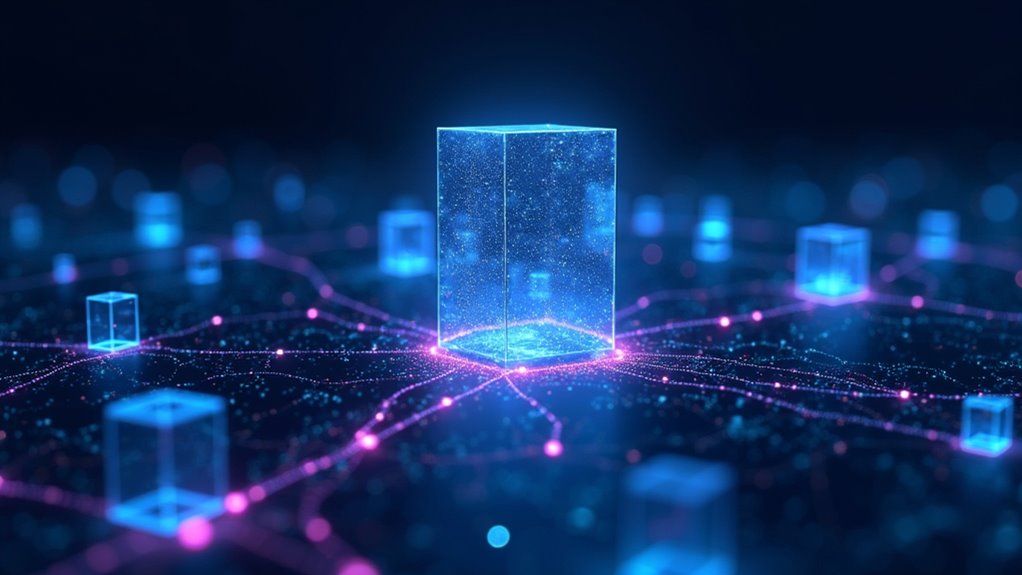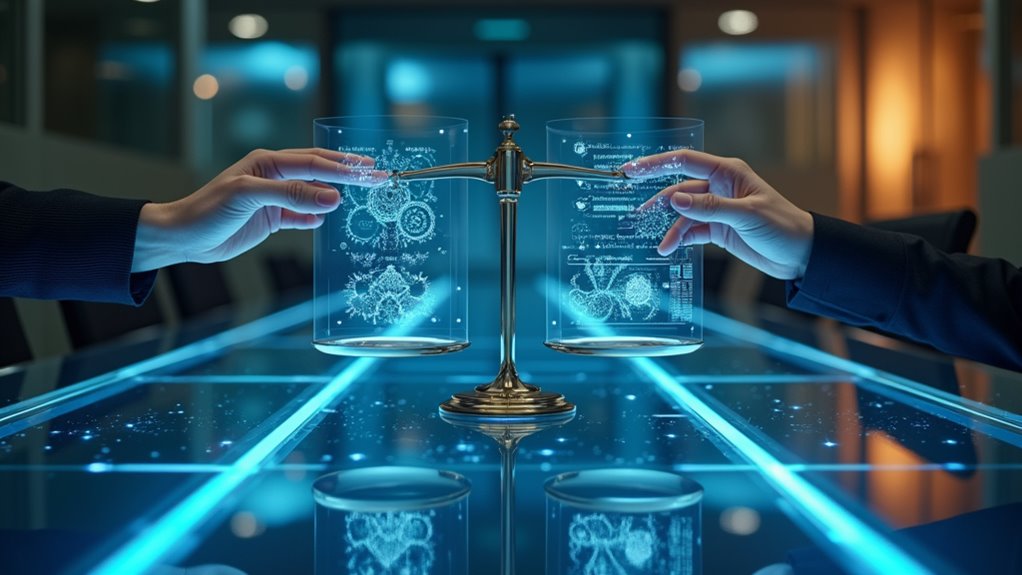Today’s top AI data visualization tools transform chaos into clarity with a few clicks. Tableau leads with intuitive design, while Power BI seamlessly integrates with Microsoft products. Looker shines for Google Cloud users, Sisense handles massive datasets without breaking a sweat, and Zoho Analytics offers budget-friendly AI features for smaller teams. Modern professionals can’t afford to waste time on spreadsheets when these tools automatically uncover patterns and insights. Discover how the right visualization platform can revolutionize your decision-making process.

Data, once an overwhelming sea of numbers, has transformed into a powerful storytelling medium through AI-powered visualization tools. Modern businesses swim in oceans of information daily, but thankfully, AI now helps make sense of all this complexity. These sophisticated tools leverage machine learning to identify patterns that might otherwise remain hidden, delivering automated insights that enable smarter decisions. The days of manual spreadsheet analysis are fading fast.
Interactive analytics have revolutionized how teams explore data—click, drill down, filter, and watch insights emerge before your eyes!
Gone are the days of static reports—today’s data comes alive at your fingertips, revealing its secrets with each interaction.
The marketplace offers several standout options for those ready to elevate their data game. Tableau leads the pack with its intuitive interface and powerful visualization capabilities—it’s like Photoshop for data nerds, but easier to use. Power BI, Microsoft’s offering, seamlessly integrates with Office products and delivers AI-powered insights without requiring a data science degree.
Don’t overlook Looker, which has gained popularity for its Google Cloud integration and customizable dashboards that even your most tech-resistant colleagues can navigate.
For companies dealing with massive datasets, Sisense stands out. Its embedded analytics and machine learning capabilities make short work of complex data structures. Zoho Analytics offers an affordable alternative without sacrificing essential AI functions—perfect for smaller teams watching their budgets.
When choosing your visualization sidekick, consider several factors. How easy is it to use? Will it play nice with your existing tech stack? What’s your budget? AI-powered tools can also analyze Excel data directly, creating meaningful visualizations from your spreadsheets without extensive manual processing. Different tools handle large datasets with varying efficiency, so match capabilities to your needs. These tools provide real-time analysis capabilities that allow businesses to respond quickly to changing data and market conditions. Organizations should also be mindful of potential ethical considerations around data privacy and algorithmic bias when implementing AI visualization solutions.
The advantages of AI-powered visualization tools are clear: they process data faster than humanly possible, reduce interpretation errors, and scale effortlessly as your business grows. They foster collaboration through shared dashboards and continuously evolve with new technologies.
In today’s data-driven world, these tools aren’t just nice-to-have extras—they’re essential business intelligence weapons. Ignore them at your peril.
Frequently Asked Questions
How Much Coding Knowledge Is Required for These AI Visualization Tools?
Most AI visualization tools require minimal coding knowledge, with drag-and-drop interfaces designed for non-technical users.
Tool accessibility varies—platforms like Tableau and Polymer prioritize user-friendly dashboards that anyone can master.
Sure, coding basics help when customizing advanced features, but they’re not essential to get started.
For those who do code, these tools offer deeper customization options.
The beauty of modern AI visualization? They’ve democratized data analysis, so you don’t need to be a programming whiz to create impressive visualizations.
Are These Tools Suitable for Small Business Budgets?
Many AI data visualization tools accommodate small business budgets, with affordable options like Power BI starting at just $10 per user monthly.
Budget constraints don’t mean settling for less functionality—several platforms offer free tiers or scaled pricing.
The real question isn’t just initial cost, though. Small businesses should evaluate the full financial picture: implementation expenses, training needs, and expected ROI within 3 months.
Can These Tools Integrate With Non-Ai Data Sources?
Yes, these tools offer excellent data source compatibility with non-AI systems.
Tableau connects directly to MySQL and SQL Server without AI requirements. Power BI imports Excel data seamlessly, while Qlik Sense handles CSV files with minimal integration challenges.
Google Data Studio works beautifully with Google Sheets, and Sisense connects to AWS S3.
Don’t assume you need fancy AI data to use these tools! Their flexibility with traditional data sources makes them practical for organizations with mixed data environments.
What’s the Learning Curve for Non-Technical Team Members?
The learning curve for non-technical team members varies widely across visualization tools. Many modern platforms prioritize user-friendly interfaces with drag-and-drop functionality, requiring minimal coding knowledge.
Tableau and Power BI, for instance, offer extensive training resources including tutorials, webinars, and community forums.
Still, organizations should budget time for proper onboarding—even the most intuitive tools demand some investment.
The good news? Most vendors recognize this challenge and continually improve accessibility features to flatten that learning curve.
Do These Visualization Tools Work With Real-Time Data Streams?
Yes, most modern AI visualization tools handle real-time data streams effectively. Tools like Power BI, Grafana, and Kibana excel at streaming data visualization, turning live inputs into actionable insights.
For real-time analytics, platforms like Apache Kafka and Tableau create dynamic dashboards that update automatically. No need to refresh or wait—these tools process information as it arrives.
Financial services and cybersecurity professionals particularly benefit from this capability, as waiting even minutes for data visualization could prove costly.