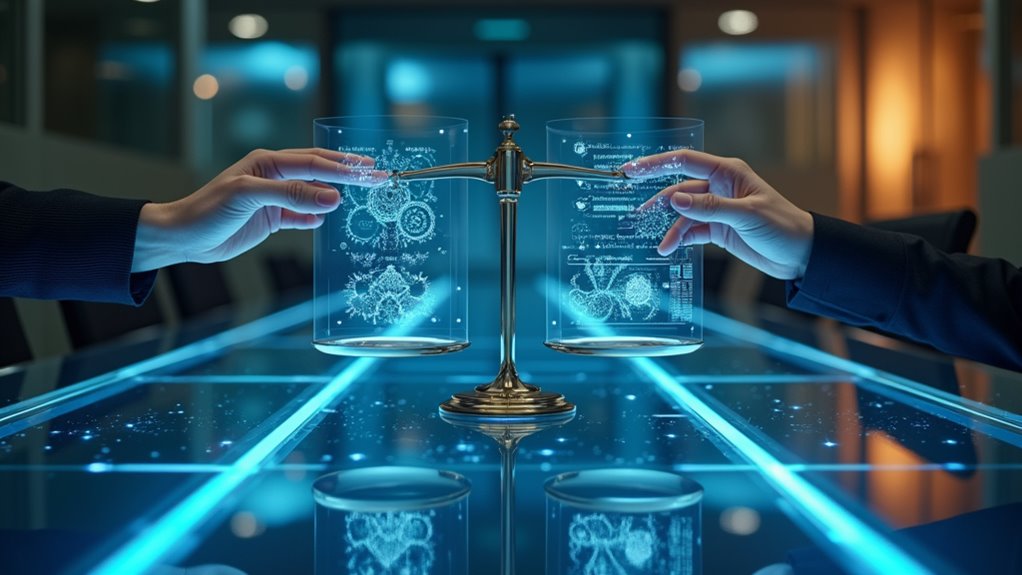Modern machine learning demands serious hardware. The MacBook Pro 16″ excels with powerful integrated GPUs, while the Lenovo Legion Pro 5 pairs Ryzen 9 with RTX 4070 for exceptional value. Budget-conscious users should consider the ASUS TUF Gaming A15. Look for minimum 32GB RAM, 512GB SSD, and robust cooling systems regardless of your choice. Operating system matters too—Windows offers compatibility while Linux provides flexibility. The right laptop today prevents painful upgrades tomorrow.

While anyone can run basic machine learning algorithms on standard laptops, serious data scientists need specialized hardware that won’t collapse under computational pressure. The market now offers impressive options across various price points, with performance benchmarks showing remarkable improvements in the latest models.
GPU comparisons between NVIDIA’s RTX series and AMD’s offerings reveal significant advantages for deep learning tasks, especially when training complex neural networks that would bring standard machines to their knees.
NVIDIA’s RTX series outperforms AMD in deep learning, especially when handling neural networks that would devastate ordinary computing hardware.
The MacBook Pro 16 stands out with its powerful integrated GPUs and exceptional memory bandwidth—perfect for professionals who need both performance and portability. Don’t underestimate Apple’s silicon; it handles TensorFlow and PyTorch impressively well.
For Windows users, the Lenovo Legion Pro 5 combines AMD Ryzen 9 with RTX 4070 graphics, creating a powerhouse that won’t break the bank. Thermal management systems are critically important in these high-performance laptops to prevent throttling during intensive machine learning workloads.
Budget-conscious data scientists should check out the ASUS TUF Gaming A15. Its Ryzen 7 processor paired with RTX 4060 delivers serious computational muscle at a reasonable price. Remember, you need at least 16GB of RAM—32GB is much better—to prevent your laptop from choking on large datasets. Most AI workloads require high-end GPUs for optimal performance and efficiency.
Storage matters too! Always choose SSD storage (minimum 512GB) unless you enjoy watching progress bars creep along during data loading. Your choice of operating system depends on your workflow; Windows offers broad compatibility, while Linux remains the darling of many AI researchers. These powerful laptops can even support predictive maintenance algorithms used in modern manufacturing to detect equipment failures before they occur.
Cooling systems aren’t just nice-to-have features. They’re absolutely essential when your laptop is crunching numbers for hours. The ASUS ROG Strix G15 excels here, though its battery life leaves much to be desired.
Ultimately, your selection should balance processing power against portability—do you need a desktop replacement or something you can actually carry without developing back problems?
Whatever your choice, invest in a machine that won’t become obsolete next year. ML frameworks evolve rapidly, and yesterday’s powerhouse can quickly become tomorrow’s paperweight.
Frequently Asked Questions
How Long Do AI Processor Laptop Batteries Typically Last?
AI processor laptops typically deliver 12-25 hours of battery life, with some models reaching an impressive 28 hours.
Battery longevity varies dramatically based on usage patterns, with streaming tests often yielding different results than real-world use.
Display brightness, processor efficiency, and cooling systems all impact power consumption.
The most efficient models, like HP OmniBook X 14, can exceed 25 hours, while AI-optimized options from Dell, Acer, and Asus consistently offer 17+ hours of operation.
Are External GPUS Better Than Built-In AI Processors?
External GPUs outperform built-in AI processors in raw computational power—it’s not even close.
A performance comparison shows eGPUs crush integrated solutions for serious AI tasks, offering better VRAM and dedicated tensor cores.
However, cost analysis reveals the uncomfortable truth: eGPUs are expensive, power-hungry beasts that sacrifice portability.
Built-in processors win for everyday convenience and battery life.
Your decision? Balance performance needs against practical limitations.
Want portability and efficiency? Stay built-in.
Need serious AI muscle? Go external.
Can Gaming Laptops Serve as Alternatives for Machine Learning?
Gaming laptops absolutely serve as solid ML alternatives. Their high-end GPUs and robust cooling systems handle intensive computations surprisingly well.
Gaming performance translates directly to machine learning tasks—both need parallel processing power! Hardware compatibility is rarely an issue since gaming machines pack the same NVIDIA GPUs that ML frameworks love.
Plus, you’ll get better bang for your buck compared to specialized “AI laptops,” which often just slap a different label on similar components.
What Cooling Systems Work Best for Intensive ML Workloads?
For intensive ML workloads, liquid cooling systems reign supreme. They efficiently dissipate heat from power-hungry GPUs and processors that would otherwise throttle performance.
Traditional air cooling simply can’t keep up when your system’s crunching complex neural networks! Effective thermal management requires a multi-pronged approach: proper case airflow, quality thermal paste application, and potentially direct liquid cooling for the most demanding setups.
How Frequently Should AI Processor Laptops Be Upgraded?
AI processor laptops typically require upgrades every 2-3 years for professionals running intensive machine learning workloads.
When performance benchmarks start showing significant lag compared to newer models, it’s time to evaluate an upgrade.
Business users might follow a stricter 2-year cycle to maintain competitive edge, while casual AI enthusiasts can stretch to 4-5 years.