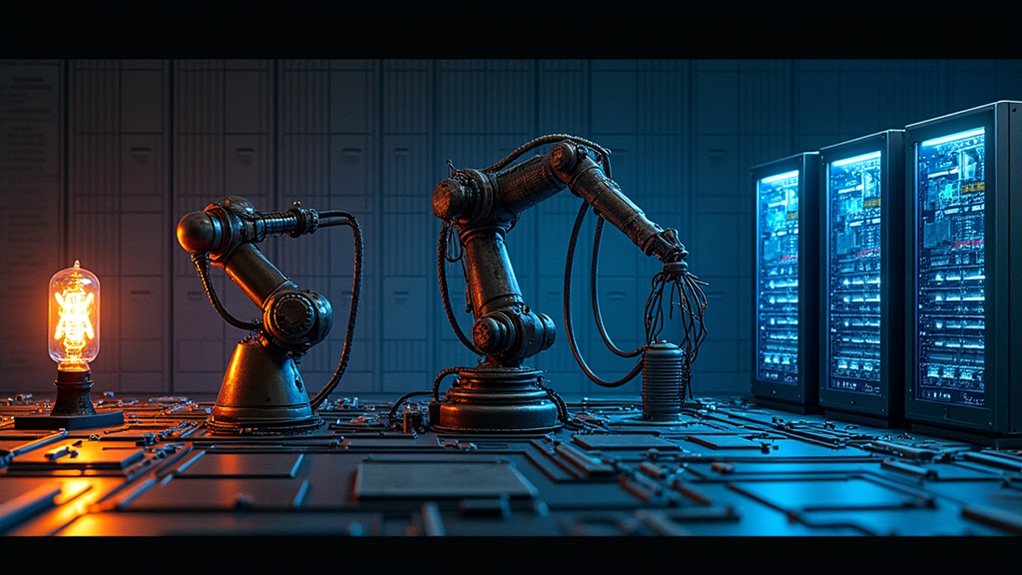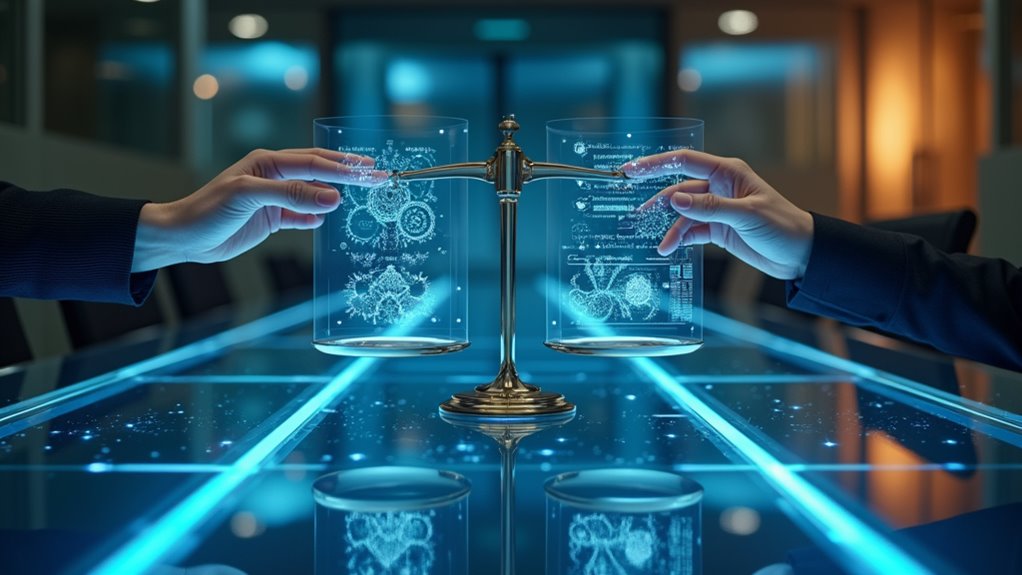Today’s AI workplace tools are revolutionizing productivity across functions. Project management gets supercharged with Trello AI and Motion’s intelligent scheduling. Content creators benefit from Jasper and Grammarly, while communication pros leverage Shortwave and voice-to-text apps. Design novices can create stunning visuals with Canva Pro and Gamma, and knowledge workers capture everything with Notion AI and Otter.ai. You don’t need extensive tech skills—just the right tool for your specific workflow challenge. Discover which AI assistant will become your new secret weapon.

Countless AI tools have flooded the workplace, promising to revolutionize how we tackle everything from mundane tasks to complex projects. From managing deadlines to crafting content, these digital assistants are changing the game for professionals everywhere.
Project management has entered a new era of AI productivity with tools like Trello AI automatically grouping tasks and sending timely reminders before deadlines approach. Motion AI takes this efficiency further by scheduling your tasks based on importance and deadlines—no more decision paralysis about what to tackle first.
AI-powered assistants now handle the heavy lifting of prioritization, freeing your mind to focus on actual work.
AI collaboration reaches new heights with Microsoft Copilot, which summarizes those endless email chains and automates reports that once consumed hours of your workday. These innovations leverage predictive analytics to anticipate workflow bottlenecks before they occur, similar to how AI forecasts customer behavior patterns.
Content creation tools have become indispensable for modern workers. Jasper creates marketing materials and blog posts in seconds, while Grammarly guarantees your writing isn’t riddled with embarrassing errors. Buffer helps over 140,000 small businesses develop their social media presence through content optimization for different platforms.
Need a quick draft? ChatGPT generates ideas and summaries faster than you can refill your coffee. Gone are the days of staring at blank documents wondering where to begin.
Communication efficiency has also received an AI makeover. Shortwave finds emails through natural language queries—because who remembers exact subject lines anyway? Voice-to-text applications like Letterly and AudioPen transform your rambling thoughts into organized text. These tools essentially provide bionic dictation capabilities that enhance your ability to express ideas clearly and efficiently.
No more typing with one thumb while juggling your phone during commutes.
For visual thinkers, Canva Pro offers AI-driven design tools that make everyone look like a professional designer. Gamma transforms boring text into engaging presentations, while Eddie edits videos using simple prompts.
Create professional-quality visuals without the professional-quality skills.
Knowledge management tools like Notion AI and Perplexity offer smart solutions for organizing information and researching topics. Otter.ai and tl;dv make meeting transcription and summarization painless, capturing every detail without requiring constant note-taking.
Free options like Google Bard and Hemingway Editor provide powerful functionality without the price tag. Whatever your workplace challenges, there’s likely an AI tool ready to address them—often better and faster than humans can.
Frequently Asked Questions
How Much Do These AI Tools Cost?
AI tool pricing varies widely across the market. Most offer subscription models starting with free trials.
Jasper AI begins at $49/month after a 7-day test drive, while Copy.ai uses credit-based pricing for enterprises.
Notion keeps it budget-friendly ($5-15/month), with Fireflies.ai ranging from free to $19 per seat.
Creative tools like Midjourney operate through Discord, while ChatGPT offers free basic access with GPT-4 requiring a $20 monthly subscription.
Try before you buy!
Can I Use These AI Tools Offline?
Yes, several AI tools offer robust offline functionality.
Pieces AI, Adobe Firefly, GPT4ALL, Ollama, LM Studio, and Gorilla LLM all work without internet connection.
Software requirements vary—some need decent GPU power, while others run on standard CPUs.
These offline options shine for privacy-conscious users and those in spotty-internet situations.
Financial services love them for confidential data, and remote workers can keep productive without worrying about connectivity.
No cloud, no problem!
Are These AI Tools Compatible With Mobile Devices?
Most AI tools mentioned offer solid mobile compatibility, though device performance may vary.
Circle to Search and Google Assistant are optimized for Android, while Gencraft works across both Android and iOS.
Research tools like Elicit and SciSpace function through mobile browsers but aren’t always as smooth as desktop versions.
Business AI tools generally adapt well to mobile interfaces.
Do These AI Tools Store My Data Securely?
Most AI tools employ encryption methods to protect user data, but security varies widely between platforms.
While they typically follow data privacy regulations, users should remain vigilant. Always review privacy policies before signing up – they’re boring but necessary!
Some tools store data indefinitely for training purposes unless you opt out. For maximum protection, consider using VPNs when accessing these services and regularly audit which permissions you’ve granted.
Trust, but verify.
How Steep Is the Learning Curve for Beginners?
The learning curve for AI beginners varies wildly. Many modern tools feature intuitive user interfaces specifically designed for newcomers—no PhD required!
Beginner tutorials abound online, offering step-by-step guidance through basic functions. Start with user-friendly platforms like Canva AI or ChatGPT rather than diving into complex programming environments.